Job-hunting Email Samples and Signature

This post is also available in 日本語
You can’t do without using e-mails in job searching activities. You may be accustomed to this common communication tool, but there are some differences between sending e-mails to friends and to companies. Not following the minimum manner will give a bad impression. As the SNS has become widely used these days, the e-mails with bad manners are spreading. Certain manners have to be kept in business e-mails. We show you here some preparations necessary before you start job-searching.
Contents
Have an e-mail address for job-searching
While you are searching for jobs, the volume of receiving e-mail will increase by correspondence with a company and information from job sites. You may miss important messages when you use your usual e-mail address. You need to have a separate e-mail address for job-searching purpose.
Use an e-mail address issued by the school
It will be a good idea to use an e-mail address which has high credibility and easily identifies the school you are attending. However, there are some issues that you have to be careful of, such as to synchronize with your smart-phone, and if it can’t be done, check your e-mail frequently and create a separate file so that e-mails from companies wouldn’t be mixed with e-mails from the school.
Not to use e-mail address of your cell phone carrier
The e-mail address provided by cell phone carries such as docomo, au, softbank, etc. has limited e-mail capacity which may cause problems as non-delivery. Therefore, this is not suitable to use for job-searching activity.
Prepare an e-mail address solely for job-searching
It is advisable to utilize the ‘free mail’ when you obtain a new e-mail address solely for job-searching. You had better to select a popular domain name which is not affected by the receiving restriction. Also, you should avoid one with advertisements. The recommended are the gmail and Yahoo!mail.
Issues to be careful when creating a new e-mail address
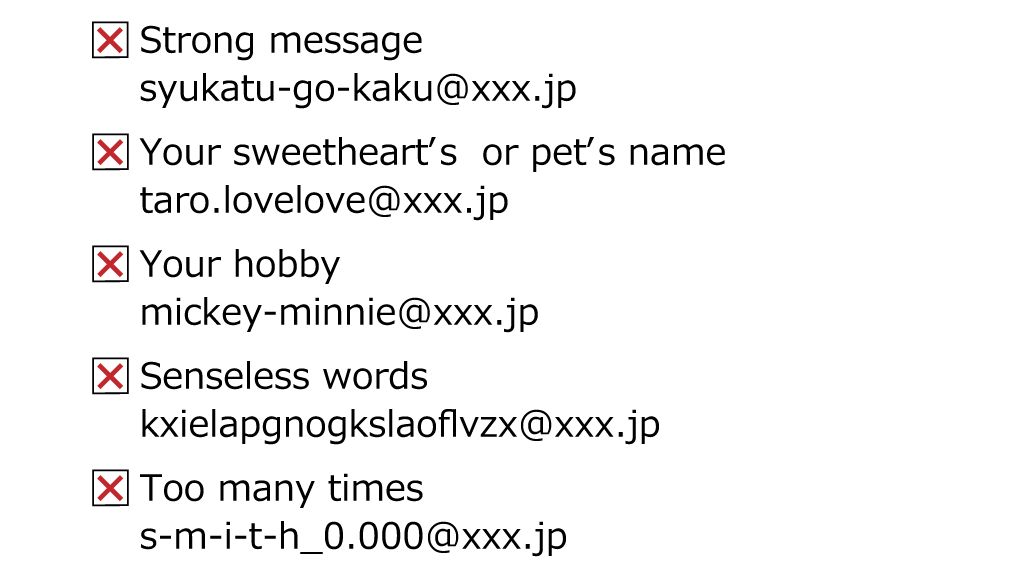
A string of character before @ mark need to be placed when creating a new e-mail address. Your full name will be the best choice, but in case when it’s already been registered, add some numerical numbers or other words.
The recruiting personnel surprisingly observe the e-mail address. When you add numerical number or some words to your name, you need to select ones which will give proper impression for business usage. You should avoid using things like your sweetheart’s name, your hobby, characters with strong message, and senseless words.
If you use “-(hyphen)” and “_(under bar)”, “o(o)” and “0 (zero)” “.(period)” etc. too many times, this may cause mis-input. Also, as a lengthy string of character may be mistyped, short and simple ones are better.
Create your signature and set up an automatic insertion
It’s good manner to put your signature(name) in a business e-mail to provide the name of the sender and a contact means. A simple one is better accepted rather than one with unnecessary information.
Necessary Information
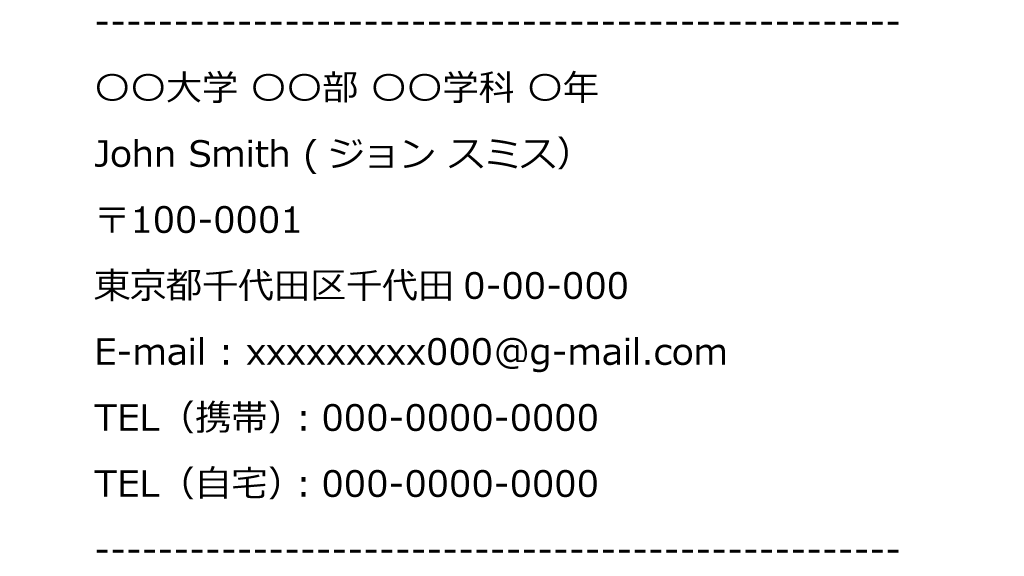
With your signature(name), please include the followings. The postal code and address can be omitted in a regular business e-mail, but in case of job searching you’d want to include these. Please be careful not to have any typographical errors.
- Your affiliation (school name, faculty, department, year)
- Your full name (with furigana in hiragana or katakana)
- Postal code
- Address
- E-mail address
- Cell-phone number
Separate the text and signature:
Place some mark or space between the text and signature to make it clear. Please refrain from using some symbols to highlight your personality. Simple marks will give better impression.
Setting up the automatic insertion:
Please arrange that the created signature will be inserted automatically.
- Will You Get a Perfect Score? Test Your Knowledge of Japanese Dining Etiquette!
- Can You Answer All The Questions?[Résumé Quiz] – Reasons For Applying, and More (Part 2)
- Don’t Make These Mistakes! 6 Important Business Manners at Work
- How Many Can You Answer? [Résumé Quiz] – Pictures, Information, and More (Part 1)
- [Explained by a Legal Professional] Points to consider when you wish to work in Japan









