Warning on transportation system IC! Unless you register you will not get any reward points!

This post is also available in 日本語
On October 1, 2019, consumption tax was raised from 8% to 10%. At the same time, the “reduced tax rate system” and “point reward system” were introduced. However, when paying using a transportation system IC card, you will need to pre-register in order to receive reward points. On this occasion, I shall explain the method of receiving reward points using transportation system IC cards.
The reduced tax rate system is introduced in “Consumption Tax Rate is to be raised to10%–How to identify things applicable to Reduced Tax Rate system”.
Contents
What is the point reward system (cashless/consumer reward business)?
This is a system in which, until June 30, 2020, at relevant stores or EC sites, you can receive a maximum of 5% back in reward points if you purchase using a relevant cashless means of settlement. This also covers payments using certain transportation system IC cards.
For example, of the 10 types of transportation system IC cards that can be mutually used, 7 of these types are eligible for reward points.
- Point reward targets (as of October 1, 2019)
Suica, PASMO, ICOCA, PiTaPa, manaca, SUGOCA, nimoca - Excluded from point reward system (as of October 1, 2019)
Kitaca, TOICA, Hayakaken
Conditions for points rewards

The point reward conditions, upper limit, expiry period, timing at which points are rewarded etc. differ for each card. In particular, cards for which pre-registration is required will not give point rewards unless registration is completed before you purchase, so due care is required. (Registration is required only once. There is no need to register each time you purchase. At stores implementing “immediate rewards” where the discount occurs simultaneously to purchase, such as certain large convenience stores, you can receive rewards even without registering in advance.)
We shall compare the main conditions for Suica, PASMO, and ICOCA.
Suica
| Prior registration | Required |
| Prior preparation | Register on the JRE POINT WEB site https://www.jrepoint.jp/point/first/suica/entry/ |
| Reward period | Used amount returned as lump sum at start of next month after the month of use |
| Reward method | Applied to JRE POINT Can be exchanged, such as for charge to Suica on WEB |
| Upper limit settings | 20,000 yen/charge |
| Details | https://www.jrepoint.jp/information/suica_cashless_pointback/ |
PASMO
| Prior registration | Required |
| Prior preparation | Register for the PASMO cashless point reward service from the website https://cst.pasmo-service.jp/cstweb/PS1010001 |
| Reward period | These are summarized into 3 periods, and emails announcing rewards arrive at the start of the following month 2019/10/1~2019/12/31 purchased amount: Start of January 2020 2020/1/1~2020/3/31 purchased amount: Start of April 2020 2020/4/1~2020/6/30 purchased amount: Start of July 2020 |
| Reward method | Added to PASMO cashless reward points Need to charge PASMO at reward location (stations or train pass windows etc.) described in the email |
| Upper limit settings | 20,000 points/3 months |
| Details | https://www.pasmo-point.jp/ |
ICOCA
| Prior registration | Required |
| Prior preparation | Register from automatic ticket blue or pink automatic ticket vending machines in ICOCA area, or apply for ICOCA point user registration from website https://www.jr-odekake.net/icoca/guide/point/service.html |
| Reward period | This is summarized into three periods, and automatically returned by the start of the following month 2019/10/1~2019/12/31 usage amount: Start of January 2020 2020/1/1~2020/3/31 usage amount: Start of April 2020 2020/4/1~2020/6/30 usage amount: Start of July 2020 |
| Reward method | Automatically applied to ICOCA points (conversion procedures not required) |
| Upper limit settings | 15,000 points/month |
| Details | https://www.jr-odekake.net/cashless/icoca/ |
Methods of pre-registration
Suica
In the case of Suica, the method of registration differs depending on the card. Here, we shall introduce the registration procedure for MySuica.
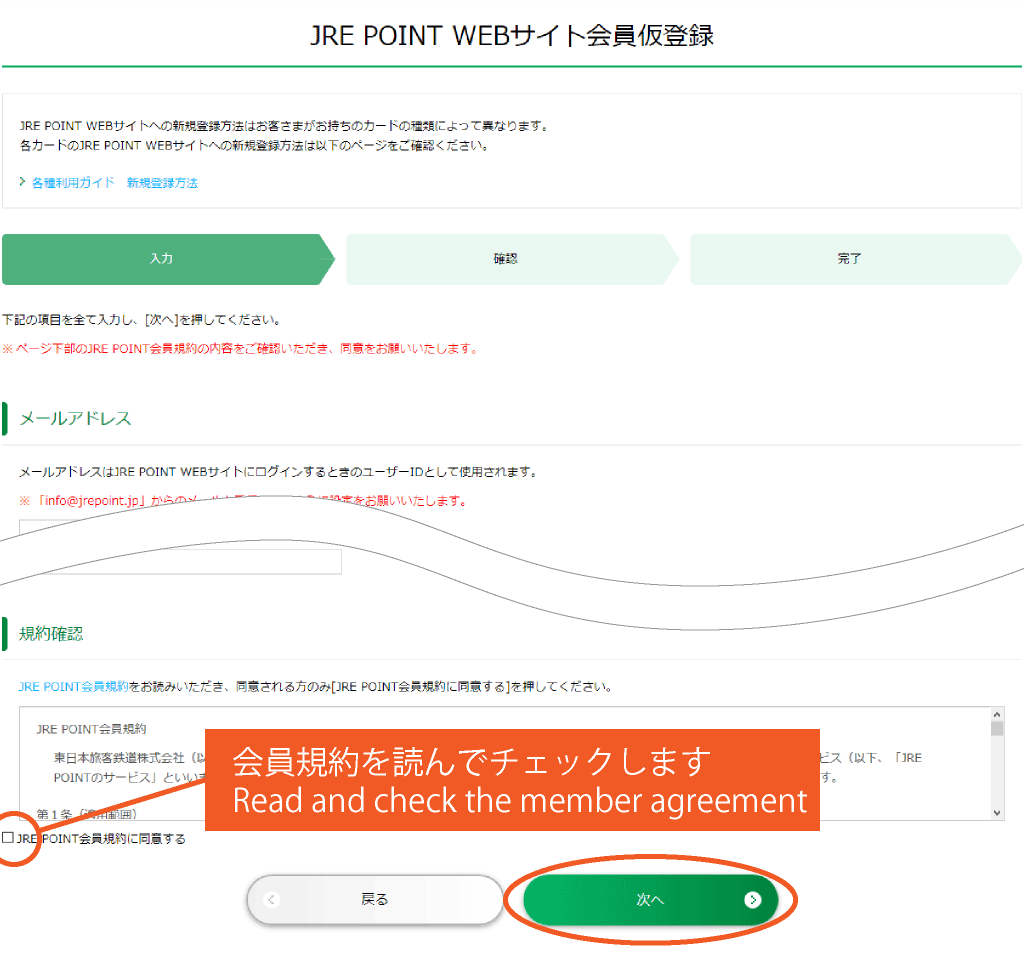
Input all items, and click <Next>.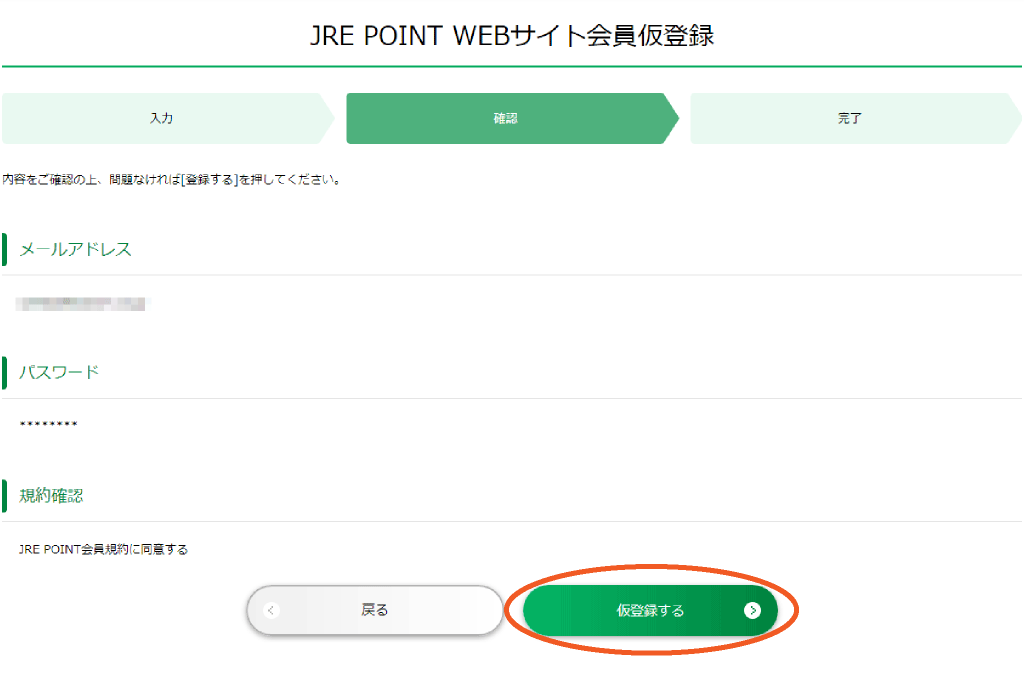
Check the content, and unless there is a mistake, click <Provisional Register>.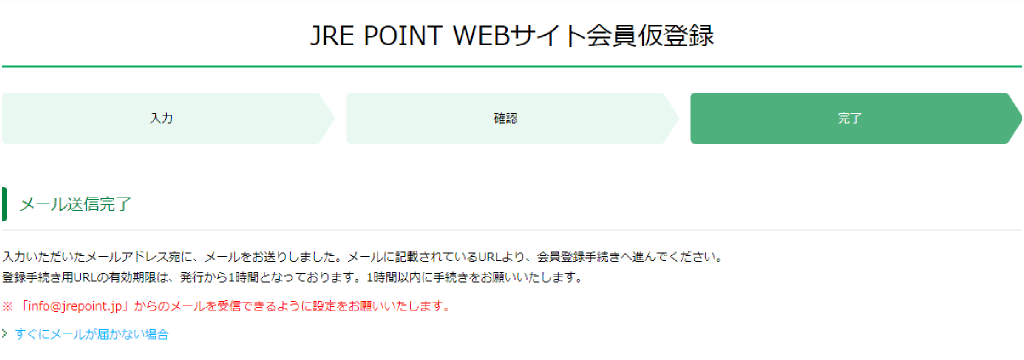
Provisional registration is complete, and an email shall be sent to the entered email address. Open the URL described in the email.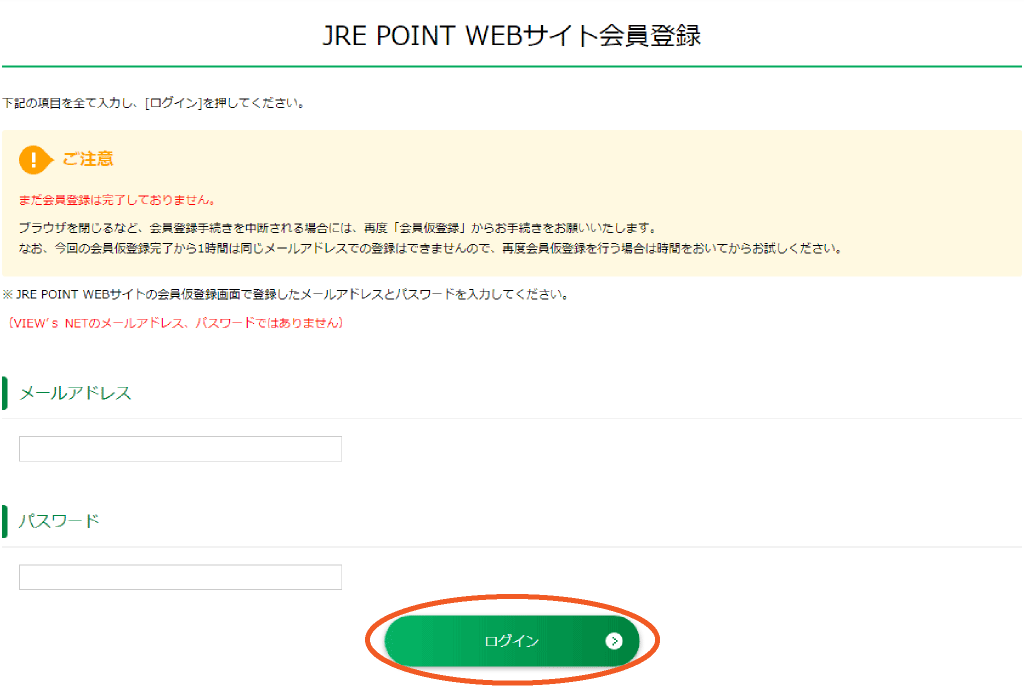
Enter the email address and password, and click <Login>.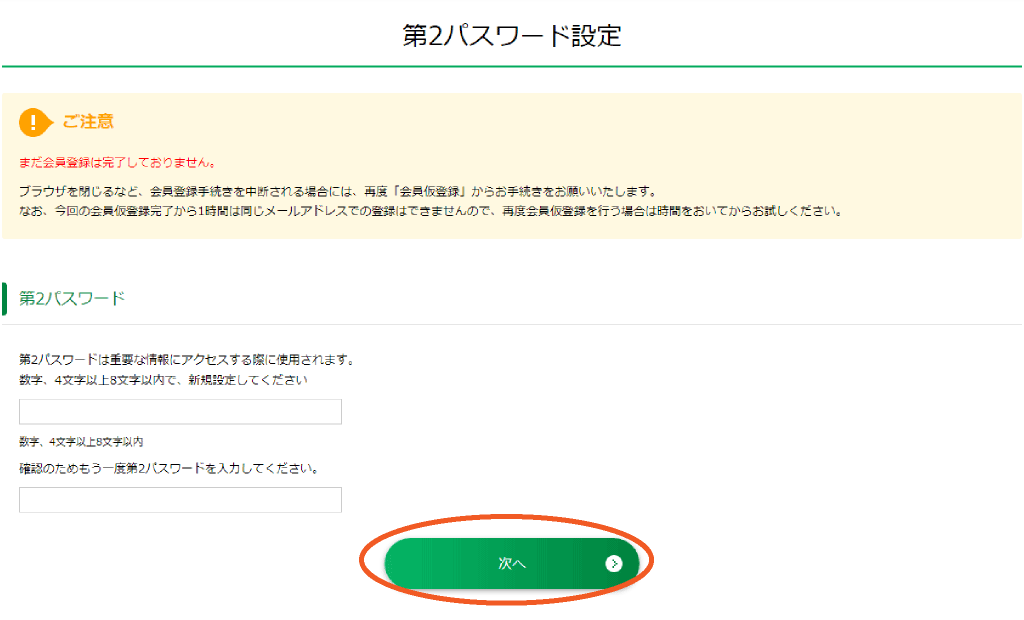
Enter the second password, and click <Next>.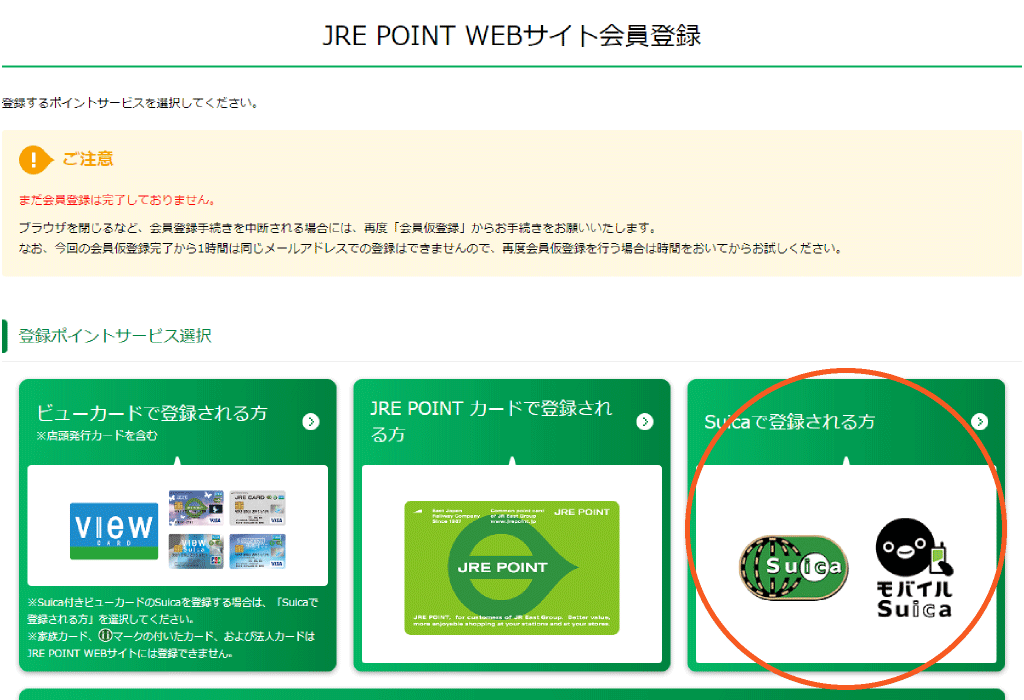
Click <If you are registered for Suica>.
Click <Suica card>.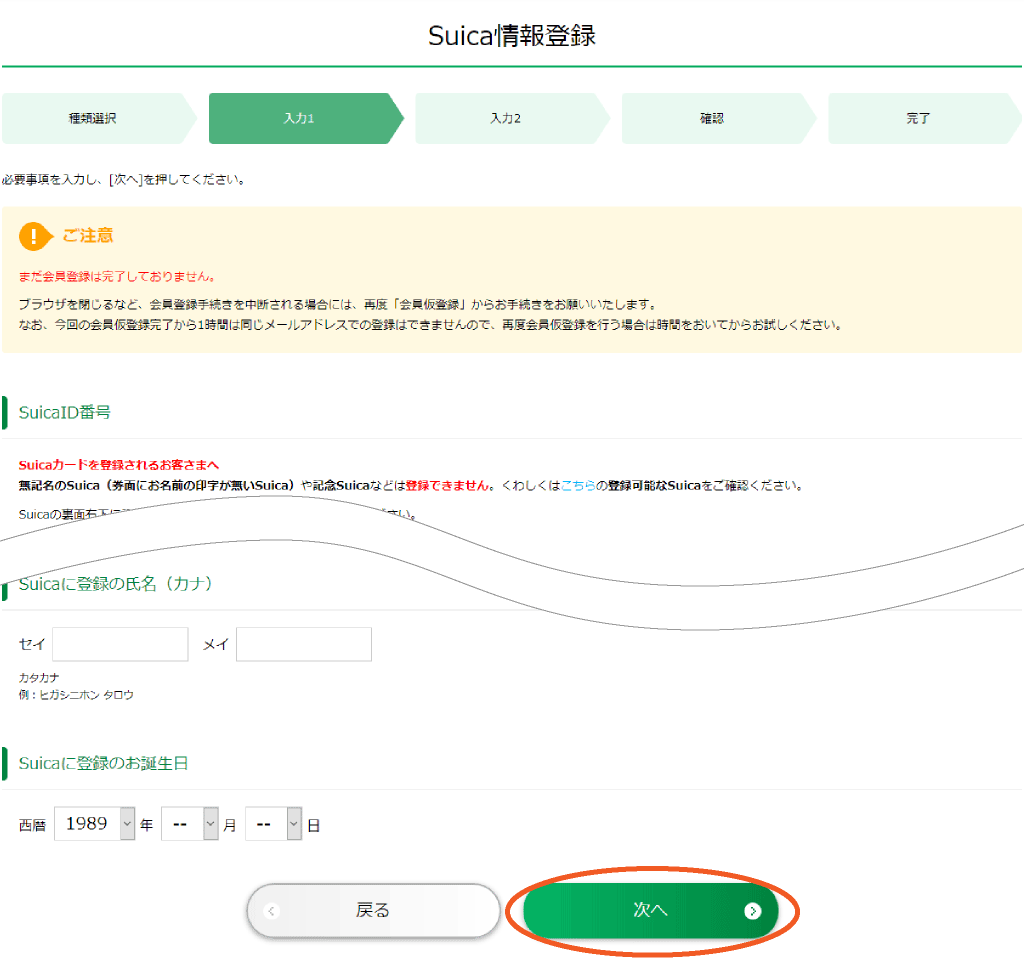
Enter all items, and click <Next>.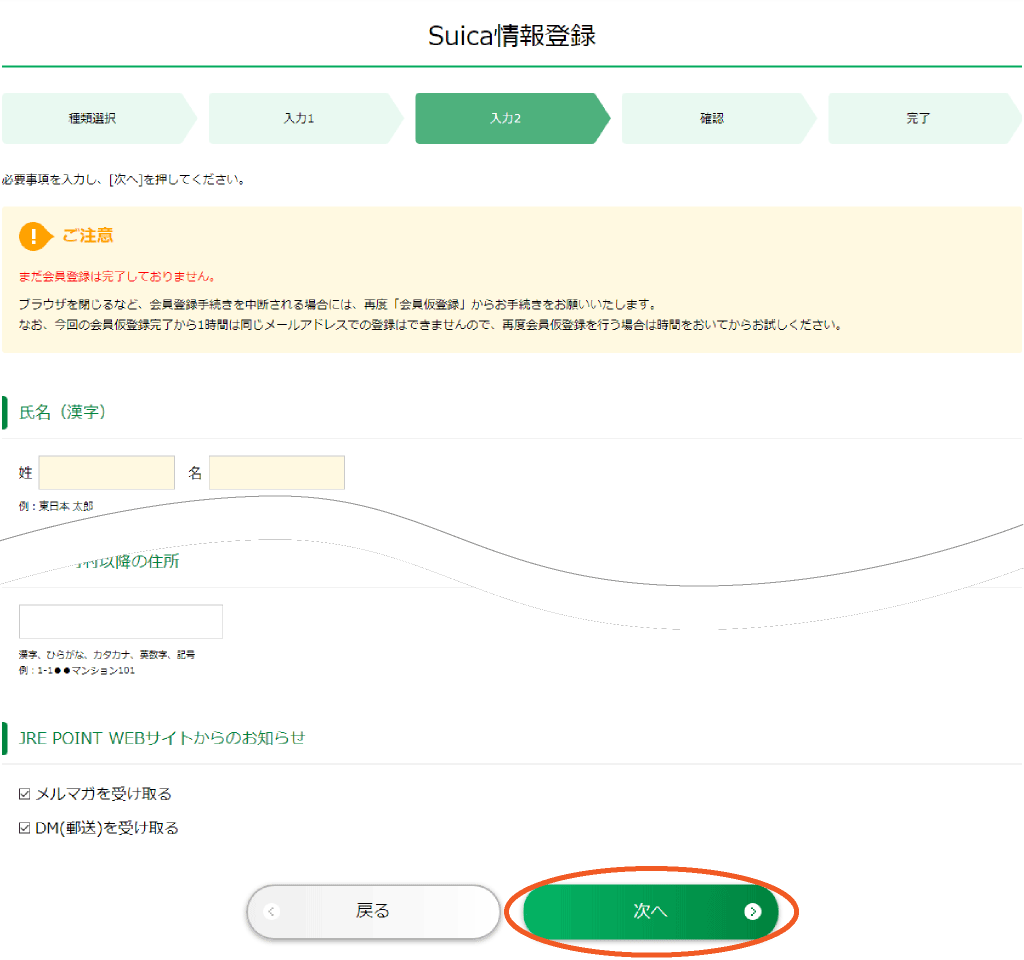
Enter all items, and click <Next>.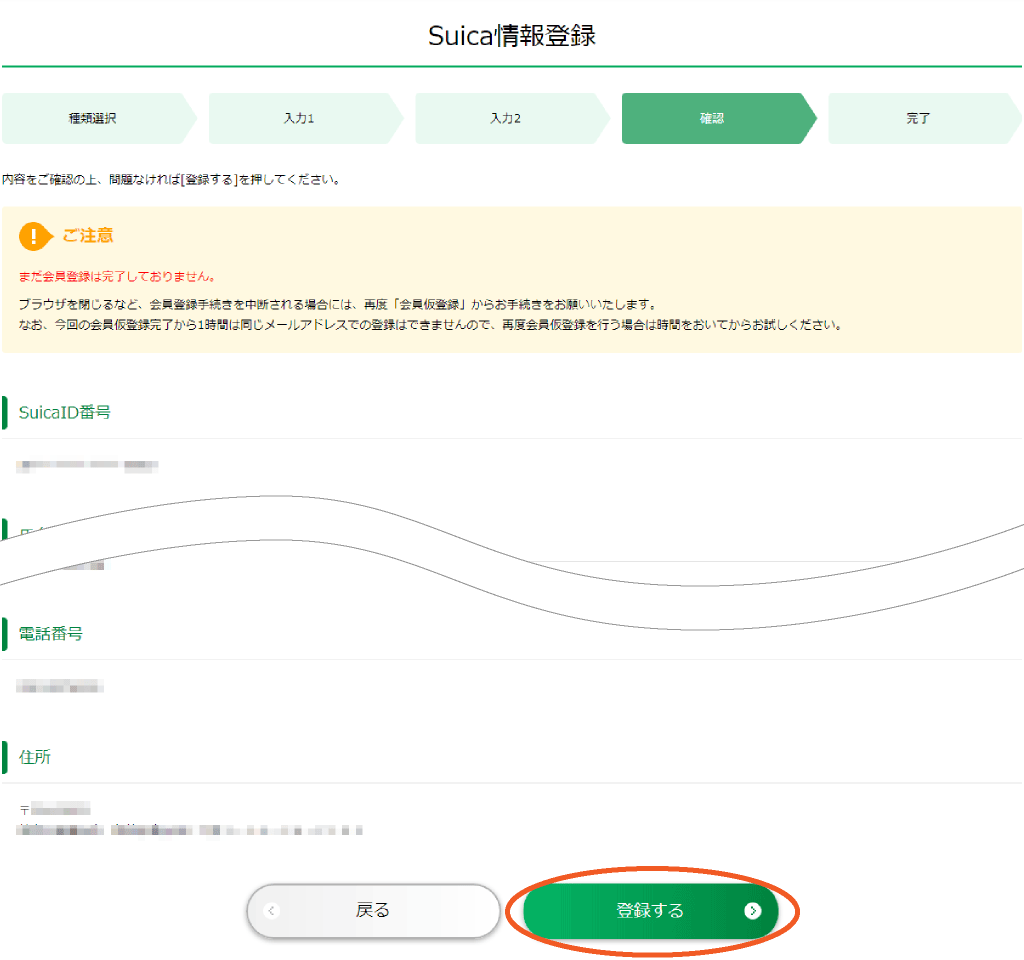
Check the content, and as long as there are no mistakes, click <Register>.
Registration is complete.
PASMO
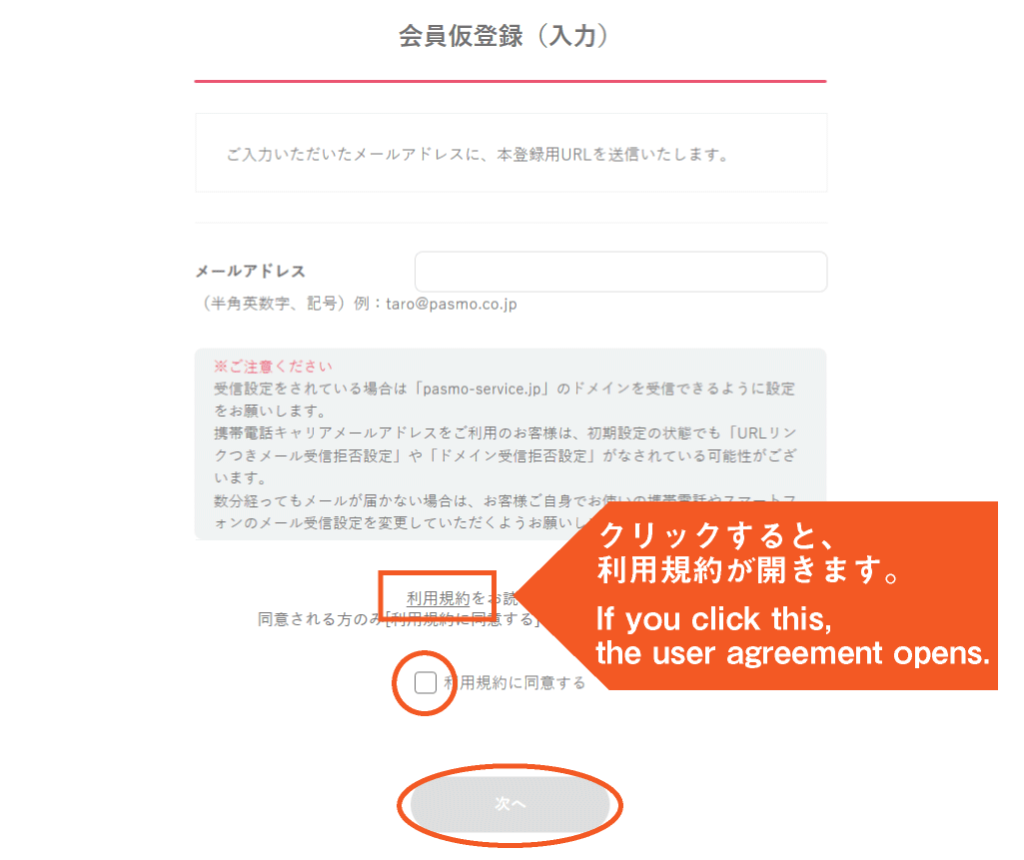
Enter your email address, and after reading the user agreement, enter a check for <Agree with user agreement> , and click <Next>.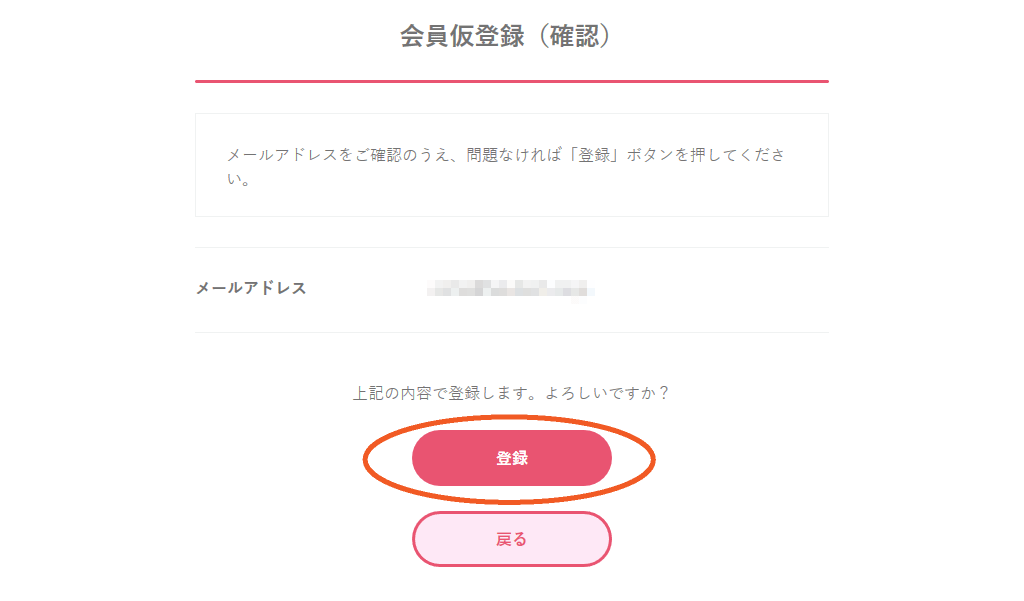
Check the content, and as long as there are no mistakes, click <Register>.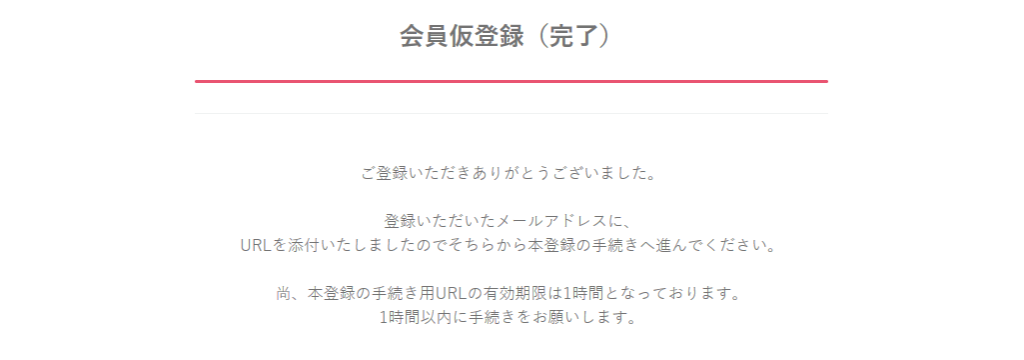 Provisional registration is complete, and an email shall be sent to the entered email address. Open the URL described in the email.
Provisional registration is complete, and an email shall be sent to the entered email address. Open the URL described in the email.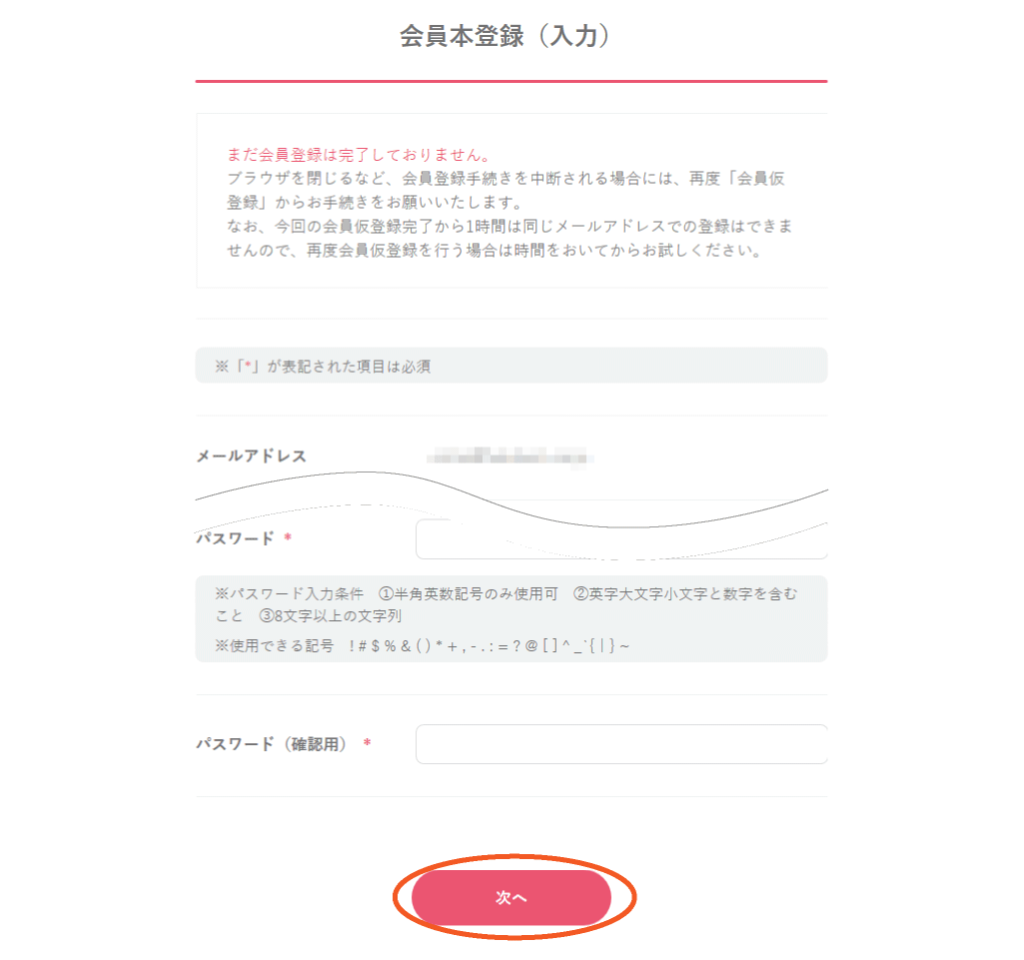
Enter all items, and click <Next>.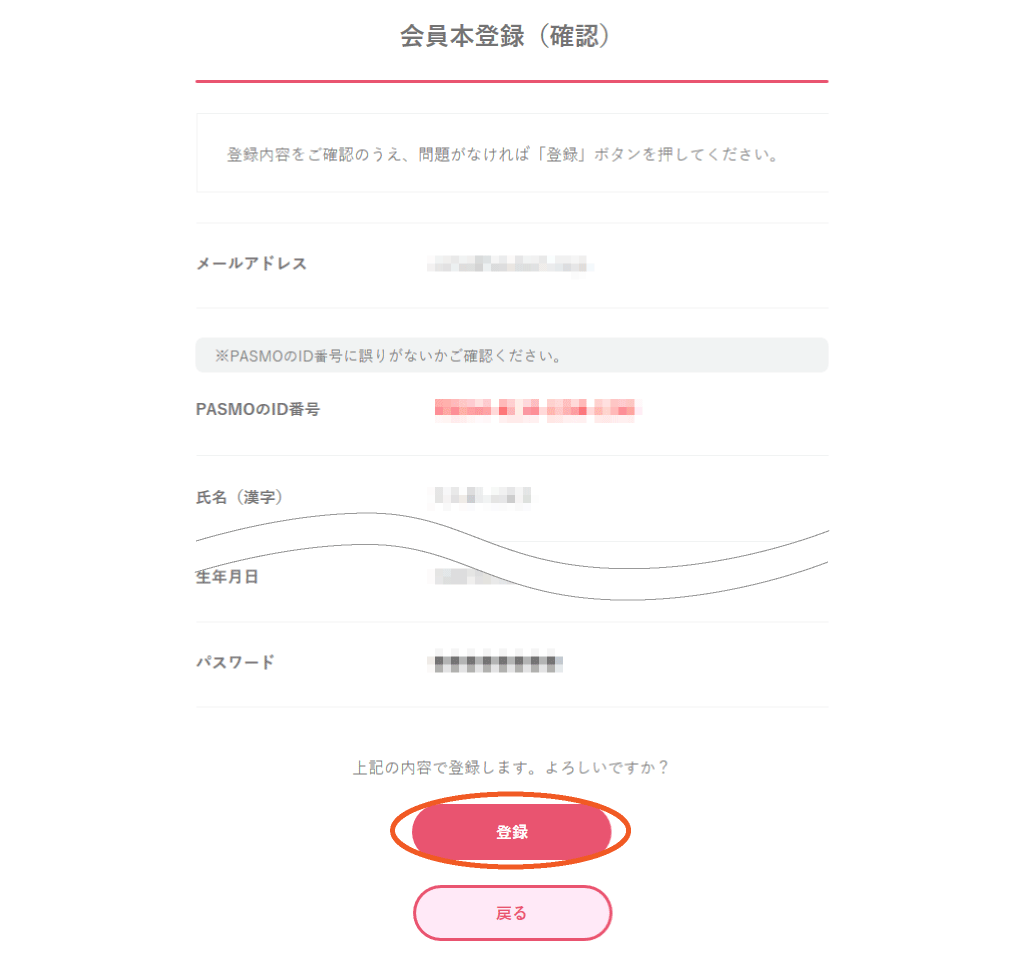
Check the content, and as long as there are no mistakes, click <Register>.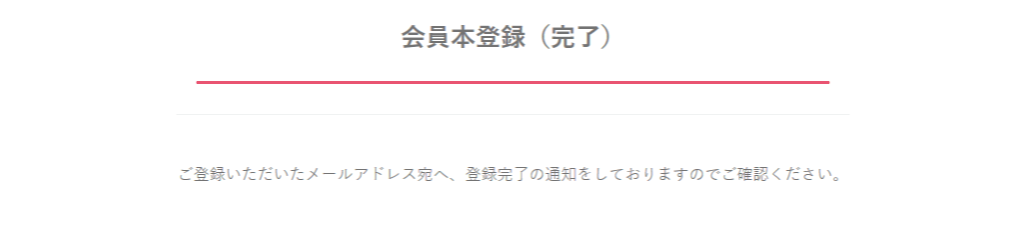
Registration is complete.
ICOCA
In the case of ICOCA, there is a maximum of 10 days from WEB application to completion of registration. We recommend registering at the automatic ticket vending machine.
Automatic ticket vending machine
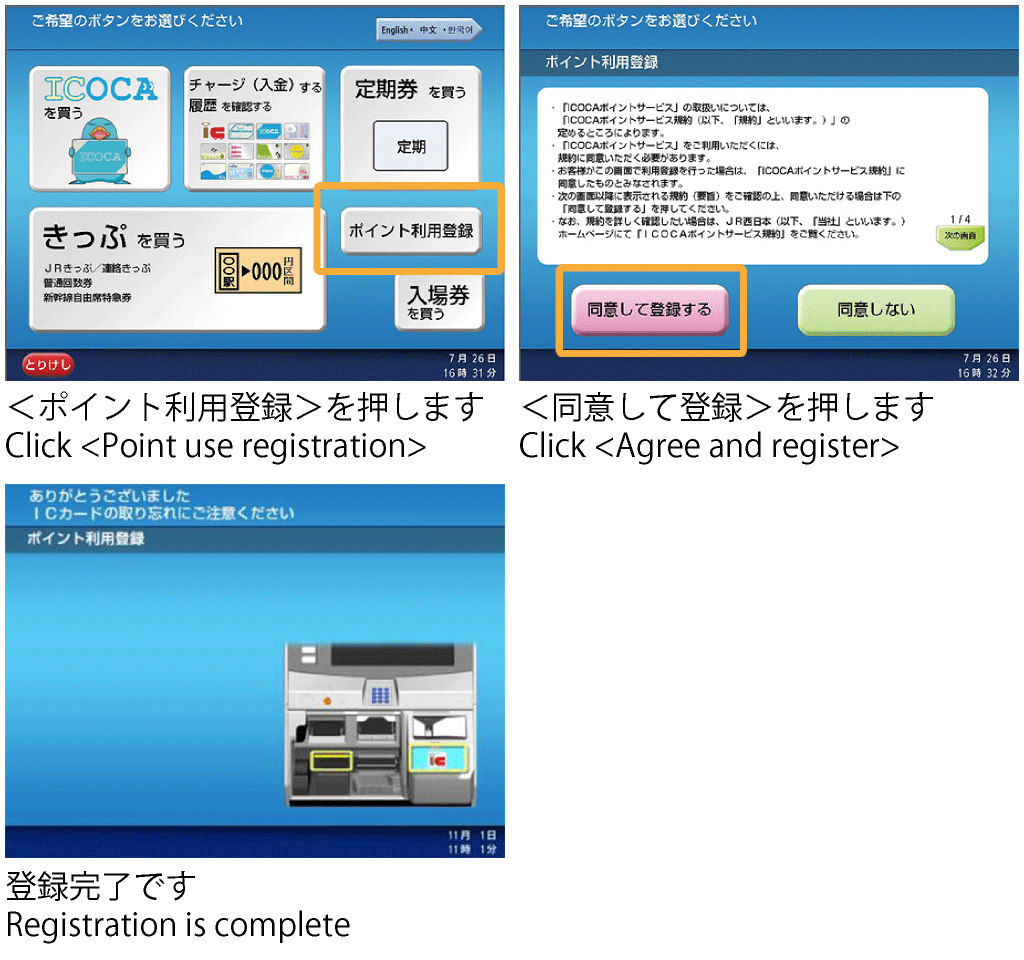
WEB
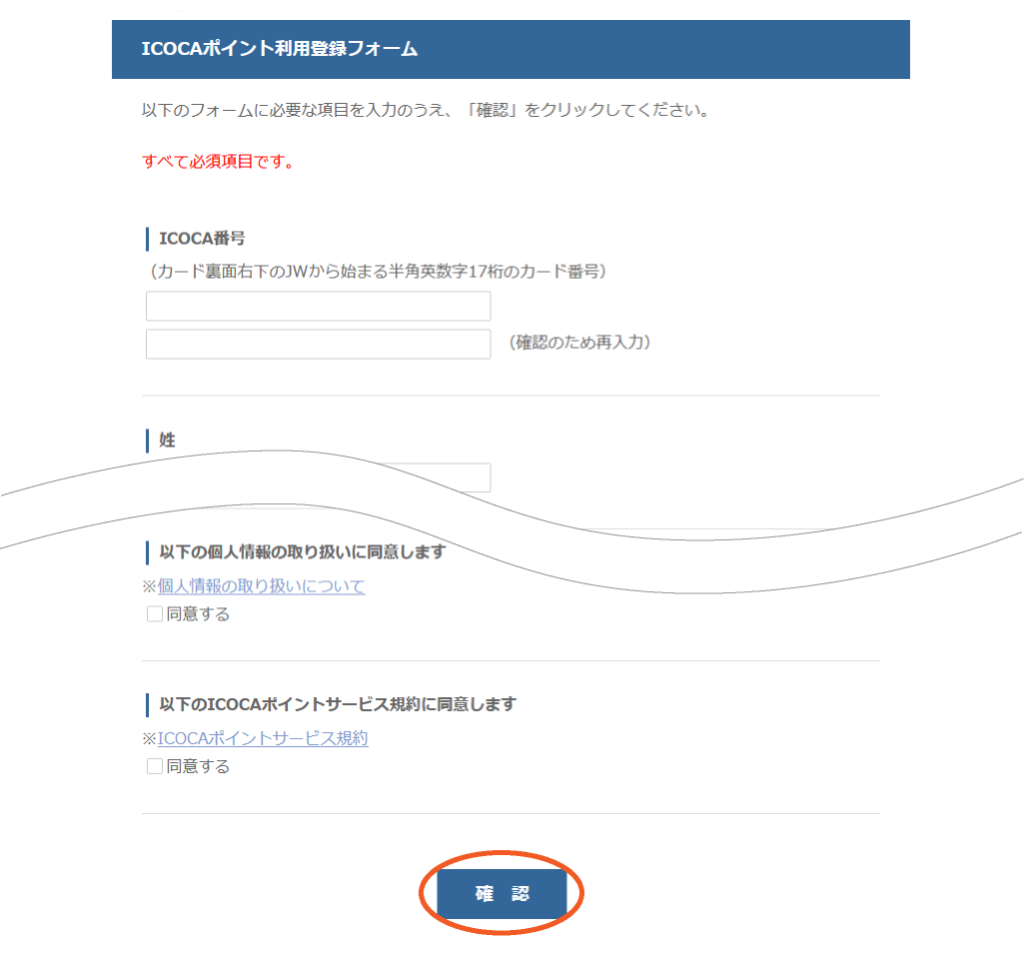
Enter all the items, and click <Confirm>.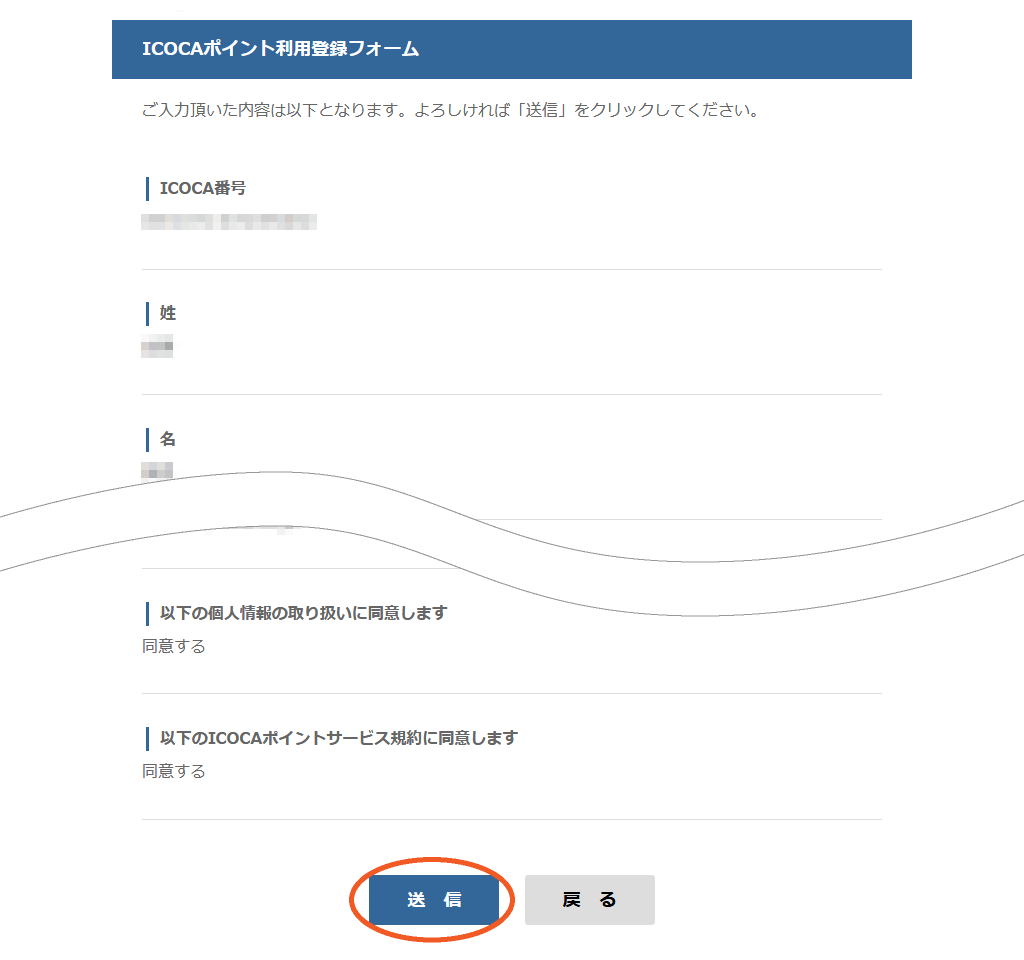
Check the content, and as long as there are no mistakes, click <Send>.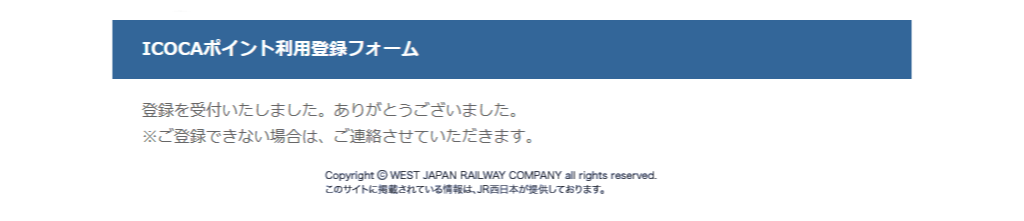
This completes the registration application.
- If You Wonder What Should Give a Gift, This Is the Best Choice! Cool Packaged Handkerchiefs!
- Apply on UV Cream Without Getting Your Hands Dirty! Why not Have This Handy Puff?
- So Popular Character “Chiikawa” Cheers You Up! Improve Your Arched Back!
- If You Want to Improve Your Sleep Quality, You Should Change Your Pajamas! 3 Recommended Pajamas
- Conveniently 2-Way! This Product Is Useful in Both Summer and Winter.









